1.1 Self-Registration
1.1.1 Application for an online account
Any customer who is eligible can apply for the IRP or IFTA online account. Follow these steps to create new online account:
- Enter required information on screen.
- Verify your identity
- Upload required documentation as required.
- Proceed and confirm the provided information.
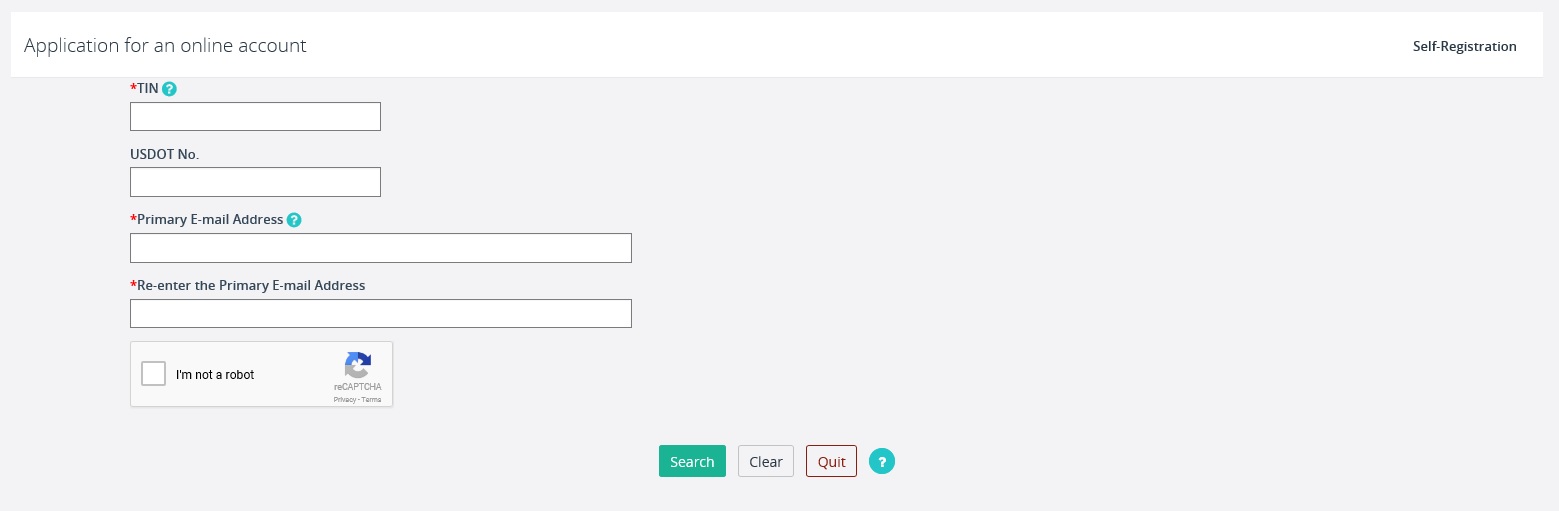
In the Application for an online account entry screen, the user must enter the information as indicated below:
- TIN This is your company tax identification number
- USDOT If your company is a carrier, this is your company USDOT number
- Primary E-mail Address This is the primary email, which will be used to inform your application progress and going forward all your activity notification will be mailed to you.
- Check the check box which says I am not a robot. Follow the instructions to identify yourself.
Select PROCEED at the bottom of the screen. The registration entry screen will be displayed.
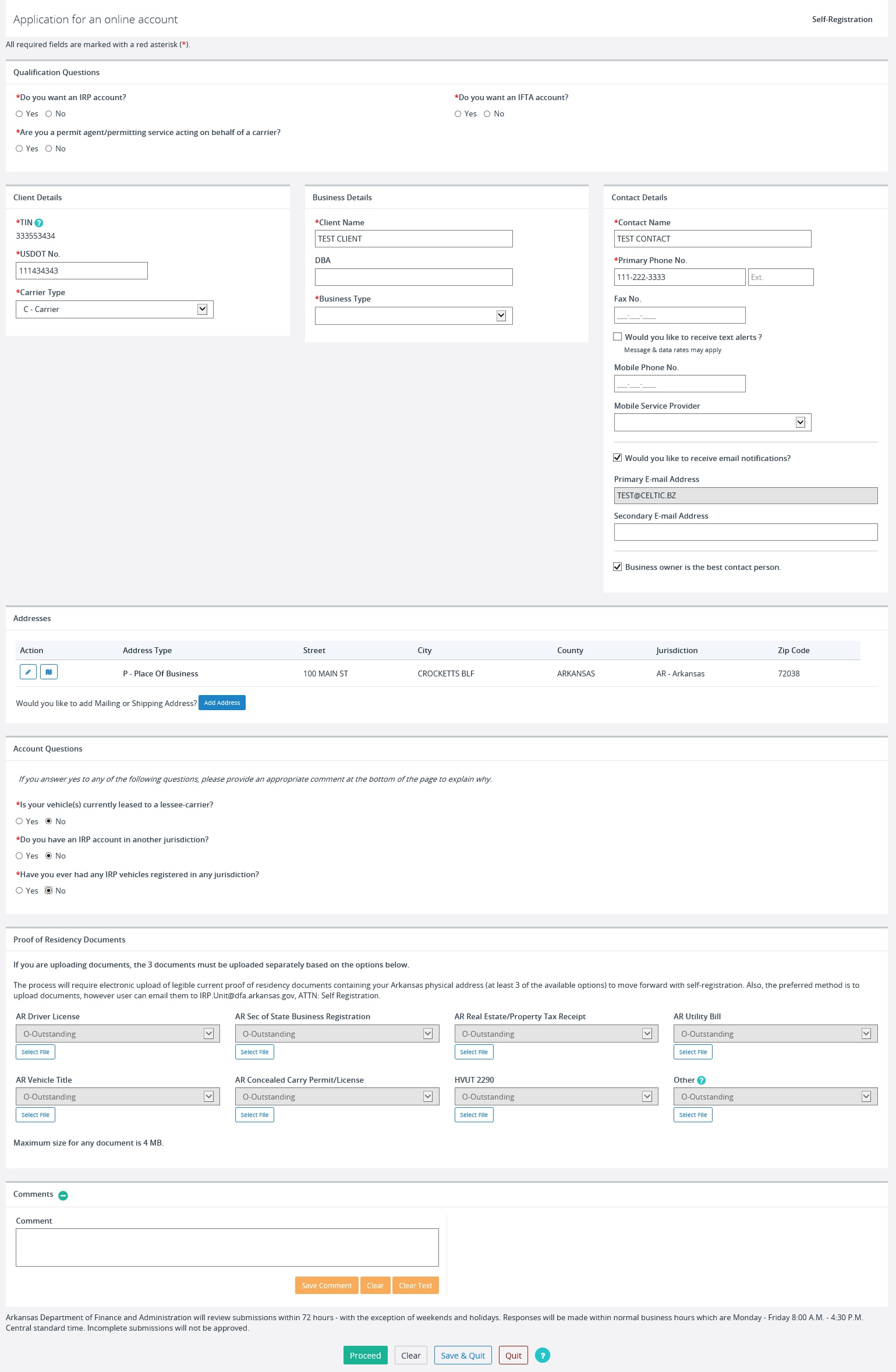
Add Address for the registration:
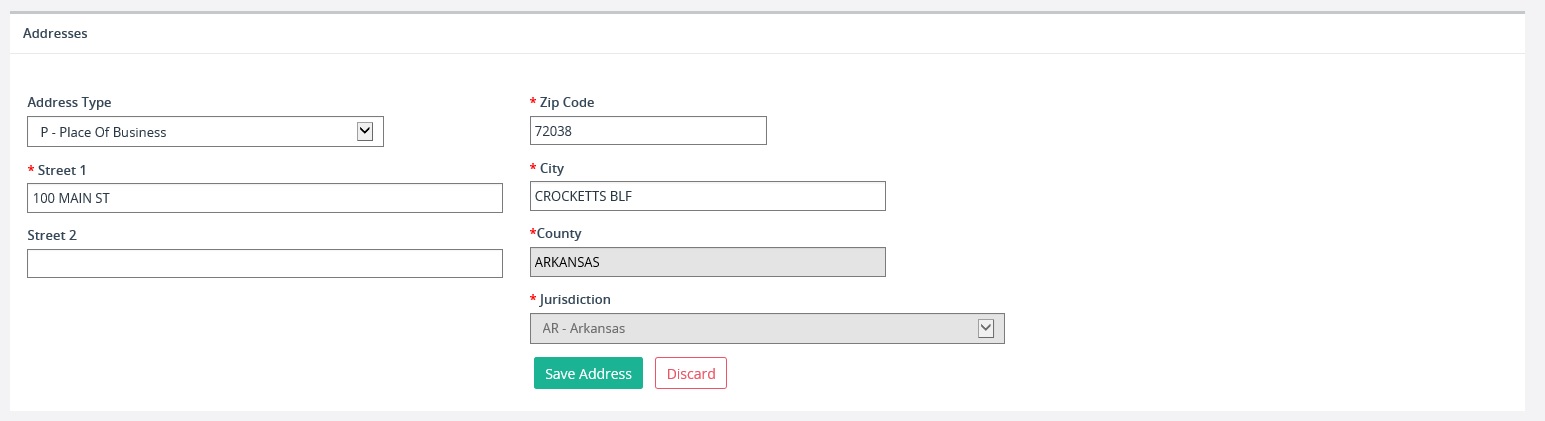
Click on Save Address to save the address for this self registration.
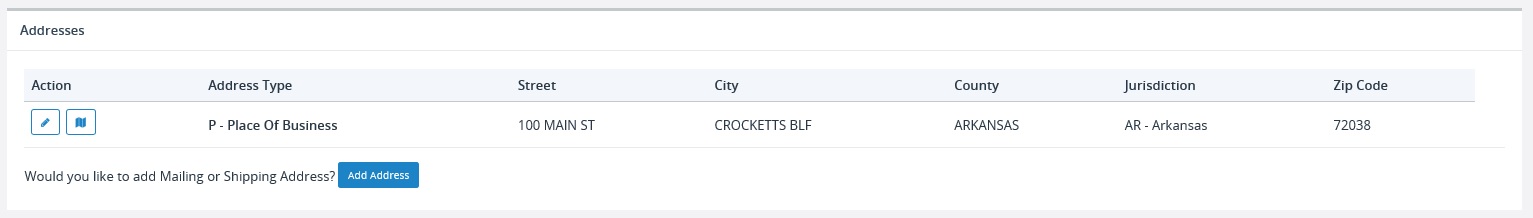
Follow this process, if you like to have more owners added in the list. Maximum 3 owners are allowed.
Answer the questions for schedule G, as appropriate to your company:
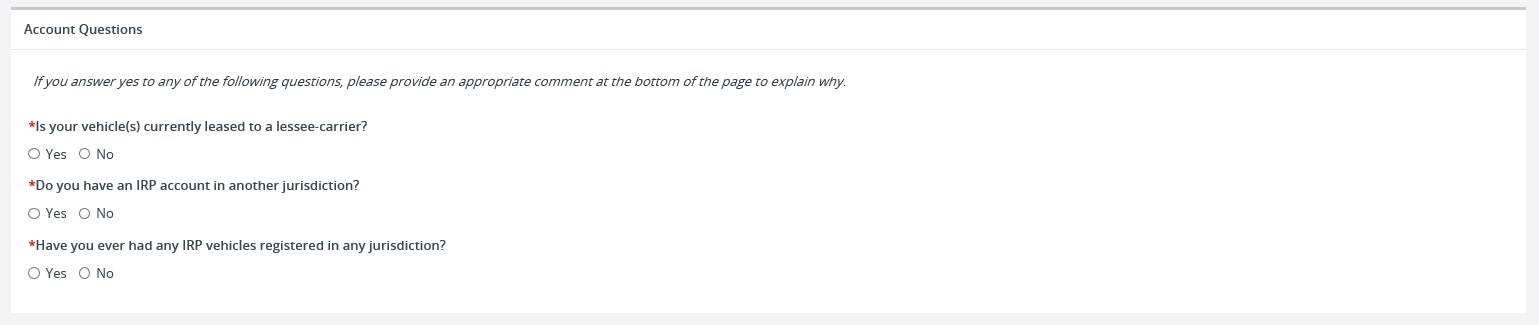
Follow these instructions to upload the documents for your registration.
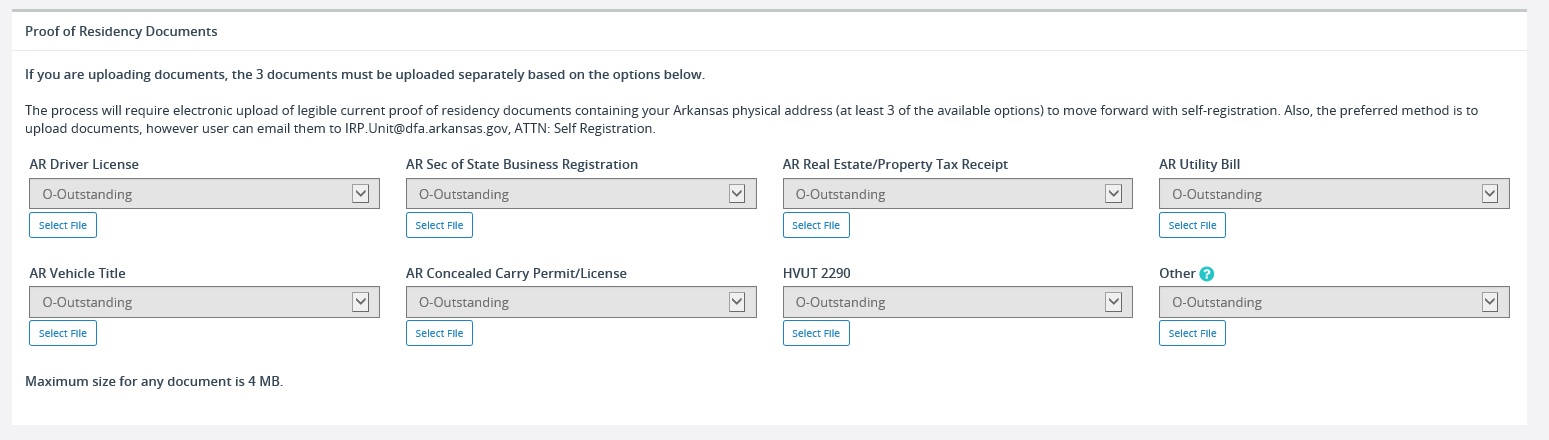
Step 1: Identify which documents you have and would like to upload for DOR review.
Step 2: Click on the Select File button to select file.
Step 3: Now proceed from the self registration page. This will move you to the confirmation page.
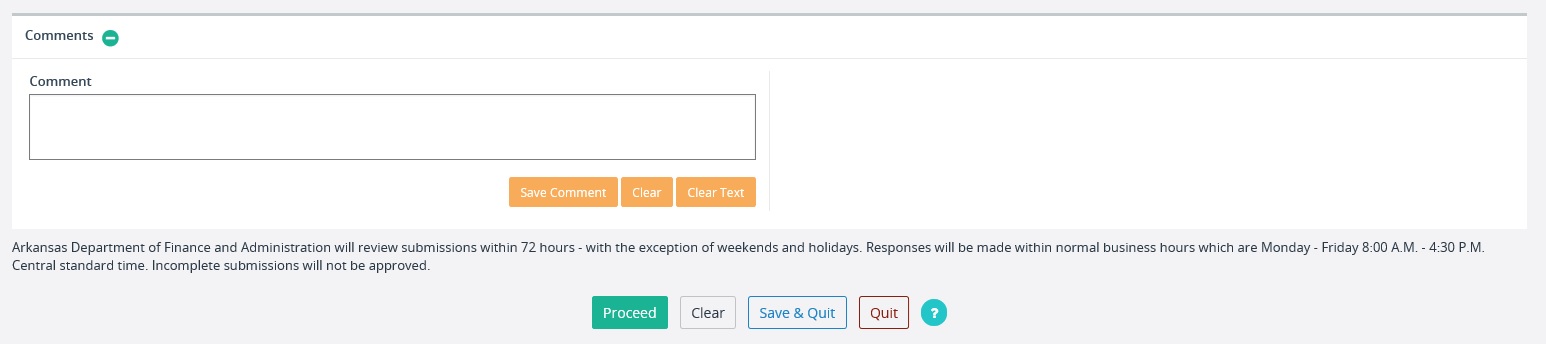
The confirmation page will have all your documents attached and the link for the document will be provided under each document.
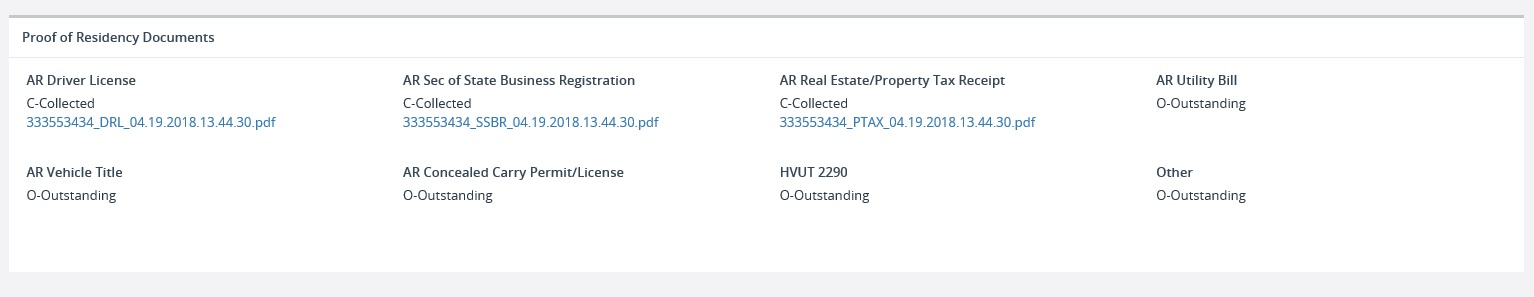
1.2 Forgot Password
Users can find their Password using FORGOT PASSWORD link. To Request for the Password, do the following:
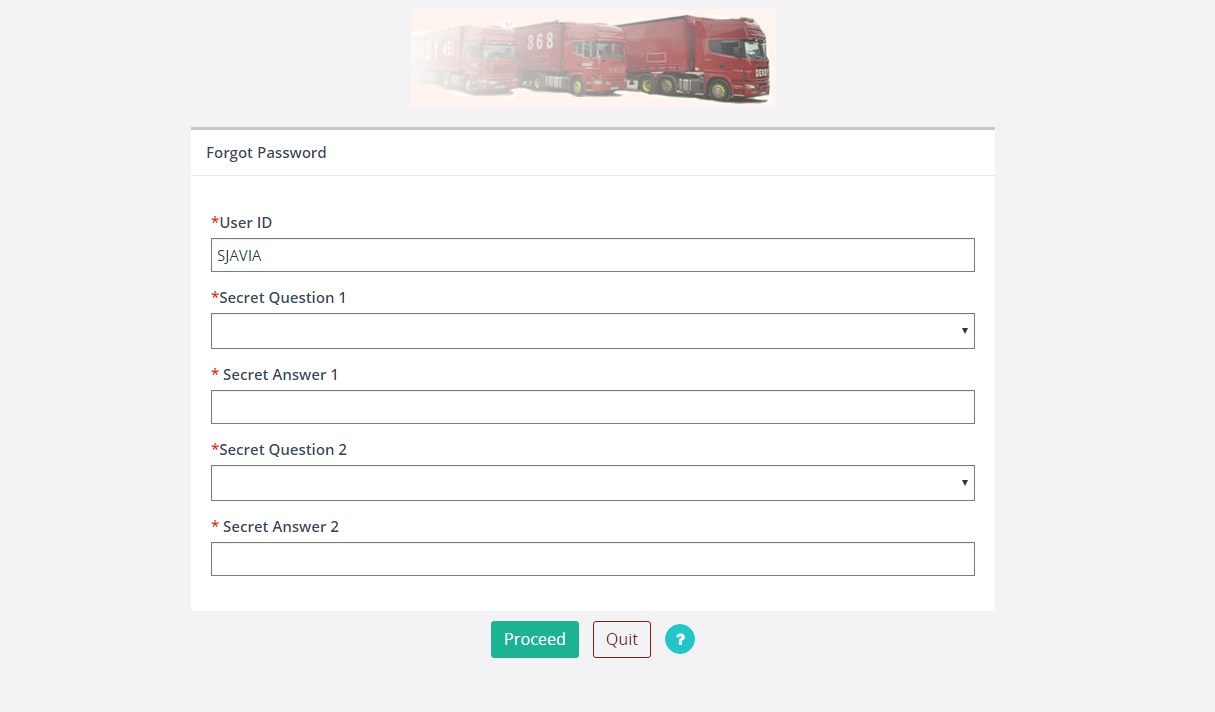
From Login Page Select "Forgot Your Password?" link
Forgot Password page contains User ID, Secret Question1, Secret Answer1,Secret Question2, Secret Answer2 Fields. All the Fields are mandatory.
Click on Proceed , System will validate for Secret Question and Secret Answer Fields. If all the entered data is valid then system will send the Password to the email address of the given User